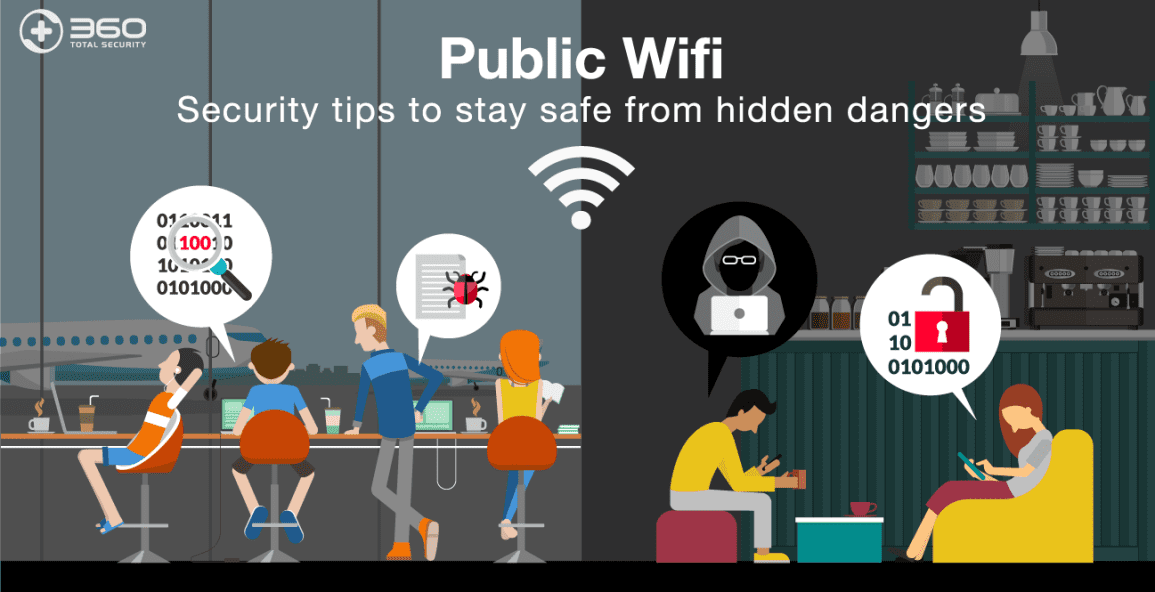
Introduction
Public Wi-Fi networks are ubiquitous and offer undeniable convenience, allowing users to browse the internet, check emails, and stay connected without the need for their data plans. However, their open nature makes them vulnerable to various cyber threats, including data breaches and hacking attempts. This guide will explore the risks associated with public Wi-Fi and provide practical tips on how to use it safely, ensuring your online activities remain secure.
Understanding Public Wi-Fi Risks
1. Lack of Encryption
Most public Wi-Fi networks are not encrypted, meaning that the data transmitted between your device and the network can be intercepted by anyone with the right tools. Without encryption, sensitive information such as login credentials, credit card numbers, and personal details can be easily accessed by malicious actors.
2. Man-in-the-Middle Attacks
In a man-in-the-middle (MITM) attack, an attacker intercepts the communication between your device and the Wi-Fi network. The attacker can then monitor, alter, or steal the information being transmitted. This can include sensitive data like passwords, emails, or financial information.
3. Rogue Hotspots
Rogue hotspots are fake Wi-Fi networks set up by attackers to lure unsuspecting users. Once connected, these hotspots can be used to monitor your internet activity or steal your data. They often have names similar to legitimate networks, making them difficult to distinguish.
4. Session Hijacking
Session hijacking involves an attacker taking over a web session that you have initiated. For instance, if you are logged into a website and the session is hijacked, the attacker could gain unauthorized access to your accounts.
5. Malware Distribution
Public Wi-Fi networks can also be a vector for distributing malware. Once connected, your device could be exposed to malicious software designed to compromise your system or steal your information.
Best Practices for Using Public Wi-Fi Safely
1. Use a Virtual Private Network (VPN)
A VPN encrypts your internet connection, making it significantly more difficult for attackers to intercept or access your data. When connected to a public Wi-Fi network, always use a reputable VPN service to secure your online activities. Ensure that the VPN you choose does not keep logs of your browsing history and offers strong encryption protocols.
2. Enable Firewall Protection
Most operating systems come with a built-in firewall that helps protect your device from unauthorized access. Ensure that your firewall is enabled when using public Wi-Fi. A firewall can help block malicious traffic and prevent unauthorized access to your system.
3. Turn Off Sharing Settings
When connected to a public network, disable file and printer sharing settings on your device. This minimizes the risk of unauthorized access to your files and resources. On Windows, you can find these settings in the Network and Sharing Center, while on macOS, they can be found in the Sharing section of System Preferences.
4. Use HTTPS Websites
Always look for “https” in the URL of the websites you visit. HTTPS (Hypertext Transfer Protocol Secure) encrypts the data exchanged between your browser and the website, providing an additional layer of security. This helps protect your data from being intercepted by third parties.
5. Forget the Network After Use
Once you have finished using a public Wi-Fi network, make sure to forget the network on your device. This prevents your device from automatically connecting to the same network in the future, reducing the risk of connecting to rogue hotspots.
6. Keep Software Up-to-Date
Regularly update your operating system, antivirus software, and applications. Software updates often include security patches that protect against newly discovered vulnerabilities. Keeping your software up-to-date ensures that you are protected from known threats.
7. Avoid Accessing Sensitive Information
When using public Wi-Fi, avoid accessing sensitive information such as online banking accounts, entering credit card details, or logging into important accounts. If you must perform such activities, ensure that you are on a secure, trusted network or use your mobile data connection instead.
8. Enable Two-Factor Authentication
Two-factor authentication (2FA) adds an extra layer of security to your online accounts. Even if your login credentials are compromised, 2FA requires a second form of verification (such as a code sent to your phone) to access your accounts. Enable 2FA on all accounts that support it to enhance your security.
9. Use Security Software
Install and regularly update reputable security software, including antivirus and anti-malware programs. These tools help detect and block potential threats that could compromise your device when connected to public Wi-Fi.
10. Be Cautious with Public Wi-Fi Login Pages
Some public Wi-Fi networks require you to log in through a web portal. Be cautious when entering your credentials on these pages, as they could be designed to steal your information. Ensure the login page uses HTTPS and avoid entering sensitive information unless you are confident the network is legitimate.
Additional Tips for Safe Public Wi-Fi Usage
1. Verify the Network
Before connecting to a public Wi-Fi network, verify its legitimacy. Ask the establishment providing the network for the correct network name and ensure that you are connecting to an authorized network. Avoid connecting to networks with names that are similar to the legitimate network but slightly altered.
2. Monitor Your Connections
Regularly monitor your device’s connections and activities while on public Wi-Fi. Be alert for any unusual behavior or unfamiliar connections. If you notice anything suspicious, disconnect from the network immediately and investigate further.
3. Use Secure Apps
Whenever possible, use apps that offer built-in security features, such as encrypted messaging apps or secure email services. These apps can help protect your data even if the underlying network is insecure.
4. Avoid Automatic Connections
Disable the option on your device that allows it to automatically connect to open Wi-Fi networks. This prevents your device from connecting to potentially unsafe networks without your knowledge.
5. Educate Yourself on Cybersecurity
Stay informed about the latest cybersecurity threats and best practices. Regularly read up on cybersecurity news and updates to better understand potential risks and how to mitigate them.
What is public wi-fi
Public Wi-Fi refers to wireless internet access provided in public places or through community networks that are available for anyone to use. These networks are often offered in locations such as:
Cafés and Restaurants: Many coffee shops, fast food joints, and dining establishments offer free Wi-Fi to attract customers.
Airports and Train Stations: Public transportation hubs frequently provide Wi-Fi to help travelers stay connected while waiting for their flights or trains.
Libraries: Public libraries often offer free Wi-Fi access to support research and provide internet services to their patrons.
Hotels: Most hotels provide Wi-Fi as a convenience for their guests, sometimes for free and sometimes for a fee.
Shopping Malls: Retail environments may offer free Wi-Fi to enhance the shopping experience and keep customers connected.
Parks and Public Squares: Some municipalities offer free Wi-Fi in outdoor public areas to support connectivity and enhance community services.
Characteristics of Public Wi-Fi
- Accessibility: Public Wi-Fi is designed to be easily accessible to a broad range of users. Unlike private networks, which are protected by passwords or other security measures, public Wi-Fi is often open or requires minimal authentication.
- Convenience: The primary appeal of public Wi-Fi is its convenience. It allows people to stay connected to the internet without using their cellular data plans, which can be especially useful for travelers or people who need internet access while away from home.
- Open Nature: Many public Wi-Fi networks are open, meaning they do not require a password to connect. This openness makes it easy for users to access the network but also exposes them to potential security risks.
Risks of Public Wi-Fi
- Security Vulnerabilities: Public Wi-Fi networks are more vulnerable to security threats compared to private networks. They are often unencrypted, making it easier for cybercriminals to intercept data transmitted over the network.
- Data Interception: Without proper security measures, data transmitted over public Wi-Fi can be intercepted by malicious actors using various tools and techniques. This could include sensitive information like passwords, personal details, and financial data.
- Rogue Hotspots: Attackers can set up fake Wi-Fi hotspots that mimic legitimate public Wi-Fi networks. Unsuspecting users may connect to these rogue hotspots, allowing attackers to monitor their internet activity or steal their data.
- Session Hijacking: Attackers can hijack active web sessions, gaining unauthorized access to websites or services that a user is logged into. This can lead to unauthorized access to sensitive accounts.
Best Practices for Using Public Wi-Fi
To mitigate the risks associated with public Wi-Fi, users should follow best practices for secure usage:
- Use a VPN: A Virtual Private Network (VPN) encrypts your internet connection, making it more difficult for attackers to intercept or access your data.
- Enable Firewall Protection: Ensure your device’s firewall is active to help block malicious traffic.
- Turn Off Sharing: Disable file and printer sharing to prevent unauthorized access to your files.
- Use HTTPS: Only visit websites that use HTTPS to ensure that data transmitted is encrypted.
- Forget the Network: After using public Wi-Fi, make sure to forget the network on your device to avoid automatic reconnections.
